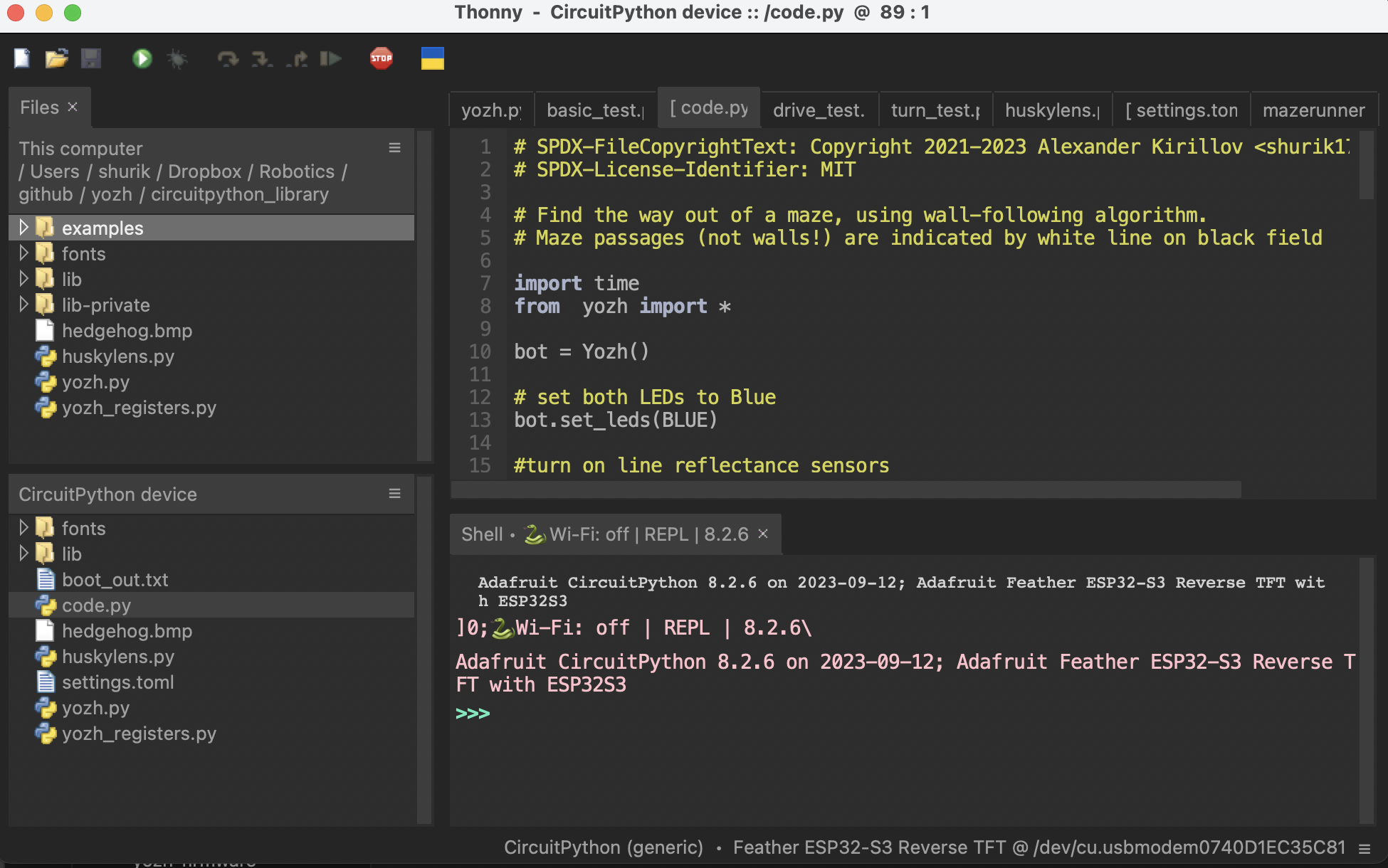Thonny editor
We suggest using Thonny editor for creating and editing programs for your robot. Experienced programmers can use their favorite text editor instead - but please check this page for some common problems and list of recommended editors.
To install Thonny, visit Thonny webpage, download the installer for your system and run it.
After installation, you also need to configure Thonny to use the CircuitPython interpreter.
Go to Run menu and select Configure Interpeter. Select Circuit Python (Generic).
While you are there, you can also adjust the theme and font to your liking – for example,
you can switch to dark theme, shown below. After making your choices, click OK to
save the configuration.
To verify the installation, connect your computer to the ESP32-S3 MCU of Yozh robot.
Hit the red Stop button to reconnect to the board. Thonny should now show the files
on the CURCUITPY drive, as shown below: